ComSim Central: Difference between revisions
m (1 revision imported) |
JYWLuca8269 (talk | contribs) (Fixed red links.) |
||
| Line 6: | Line 6: | ||
}} | }} | ||
During the [[Ur-Quan Slave War]], '''ComSim Central''' (''combat simulator central'') allowed newly commissioned [[Alliance]] officers to practice their space combat skills in a "full-sensory simulation," and contained a databank on all Alliance and [[Hierarchy]] [[list of ships|ships]]. The simulation also allowed Alliance brass to evaluate the competency of new pilots in a non-lethal situation. Additionally, the databank contained images of all ships, | During the [[Ur-Quan Slave War]], '''ComSim Central''' (''combat simulator central'') allowed newly commissioned [[Alliance of Free Stars|Alliance]] officers to practice their space combat skills in a "full-sensory simulation," and contained a databank on all Alliance and [[Ur-Quan Hierarchy|Hierarchy]] [[list of ships|ships]]. The simulation also allowed Alliance brass to evaluate the competency of new pilots in a non-lethal situation. Additionally, the databank contained images of all ships, identifying their weapons and systems, as well as the ships' relevant characteristics, such as crew, fuel, thrust, etc. | ||
In [[Star Control I]], ComSim Central is essentially Practice mode. Selecting a ship in Practice mode for combat is done with the Fire key, while the databank images are accessed by selecting a ship with the Special key. The diagrams themselves were loaded in steps - first the ship's drawing, then, one by one, the names of the systems. At the end, a box appeared giving ratings for the ship's crew, fuel, fuel regeneration ("refuel"), thrust, turn, speed, range and damage. Many of the [[canon]] names of the ships' weapons and systems are found here. | In [[Star Control I]], ComSim Central is essentially Practice mode. Selecting a ship in Practice mode for combat is done with the Fire key, while the databank images are accessed by selecting a ship with the Special key. The diagrams themselves were loaded in steps - first the ship's drawing, then, one by one, the names of the systems. At the end, a box appeared giving ratings for the ship's crew, fuel, fuel regeneration ("refuel"), thrust, turn, speed, range and damage. Many of the [[canon]] names of the ships' weapons and systems are found here. | ||
Latest revision as of 17:17, 20 May 2018
| ComSim Central | ||||||
|
During the Ur-Quan Slave War, ComSim Central (combat simulator central) allowed newly commissioned Alliance officers to practice their space combat skills in a "full-sensory simulation," and contained a databank on all Alliance and Hierarchy ships. The simulation also allowed Alliance brass to evaluate the competency of new pilots in a non-lethal situation. Additionally, the databank contained images of all ships, identifying their weapons and systems, as well as the ships' relevant characteristics, such as crew, fuel, thrust, etc.
In Star Control I, ComSim Central is essentially Practice mode. Selecting a ship in Practice mode for combat is done with the Fire key, while the databank images are accessed by selecting a ship with the Special key. The diagrams themselves were loaded in steps - first the ship's drawing, then, one by one, the names of the systems. At the end, a box appeared giving ratings for the ship's crew, fuel, fuel regeneration ("refuel"), thrust, turn, speed, range and damage. Many of the canon names of the ships' weapons and systems are found here.
Gallery of databank images
Alliance

|

|
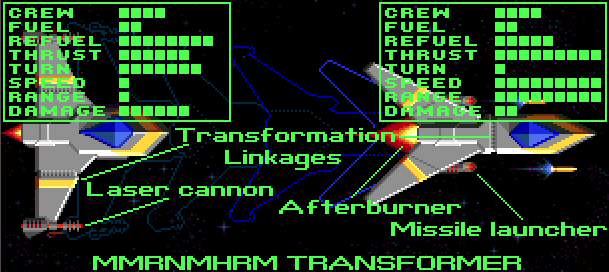
|

|
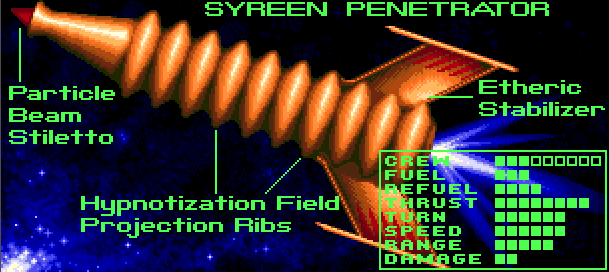
|

|

|
Hierarchy

|
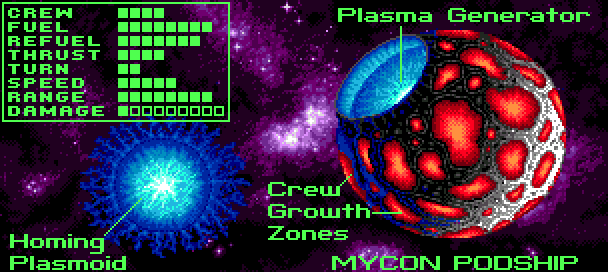
|
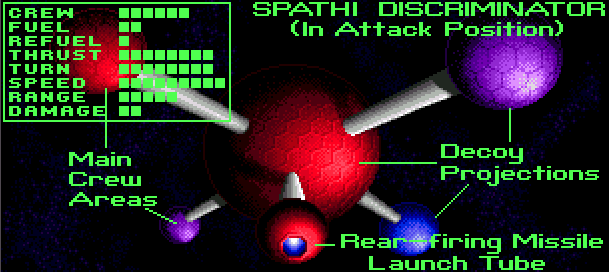
|

|

|

|
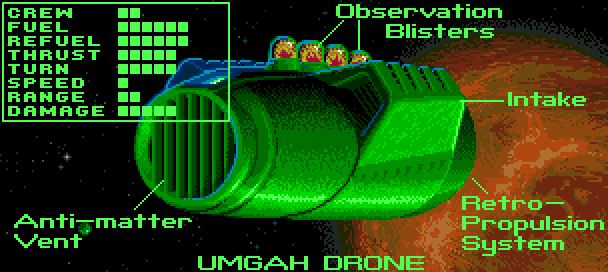
|