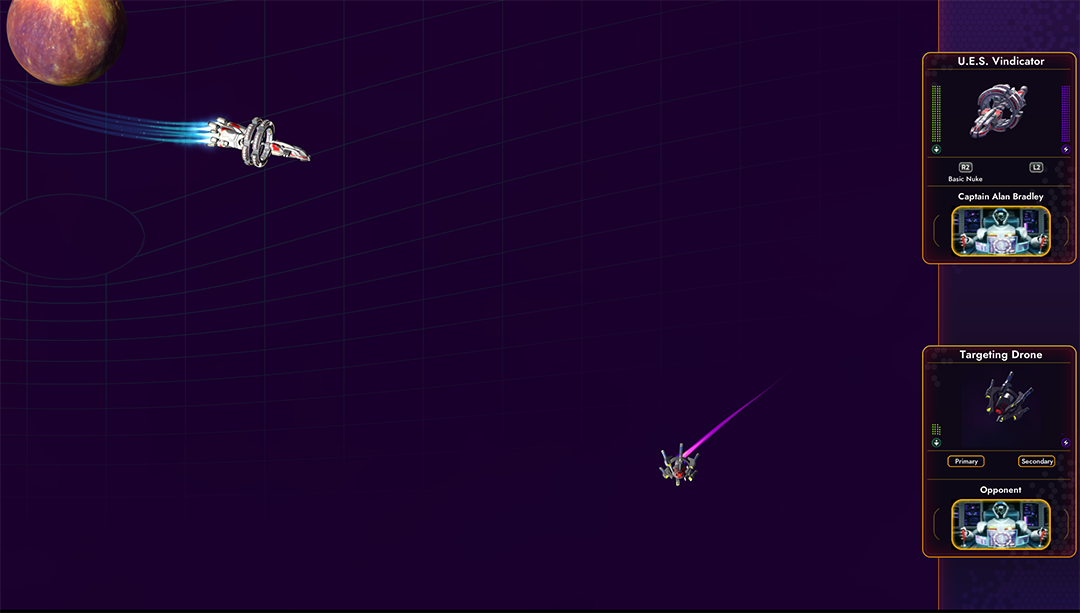Modders Guide
Mod Structure
Star Control: Origins (SCO) mods are contained in the ../My Games/Star Control/Universes/ directory.
To start one create a directory in this structure.
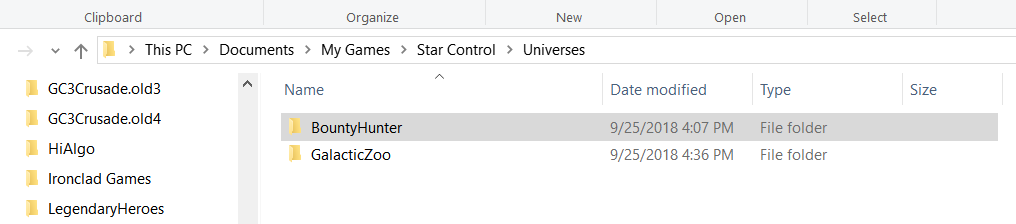
This new mod directory mirrors the Assets directory used by the main game. And most of the games assets and definitions are exposed to xml and csv files in this structure to make it easy for modders to add and modify content. If you look through the main games asset directory you can get a feel for the wide variety of options that are exposed and moddable. This document will not go through all of them, it will show examples that will allow you to make your own changes.
The Manifest File
In that directory you will need to create a manifest file. The purpose of this file is to define what the Mod is.
That filename should be [Mod Name].manifest_xml
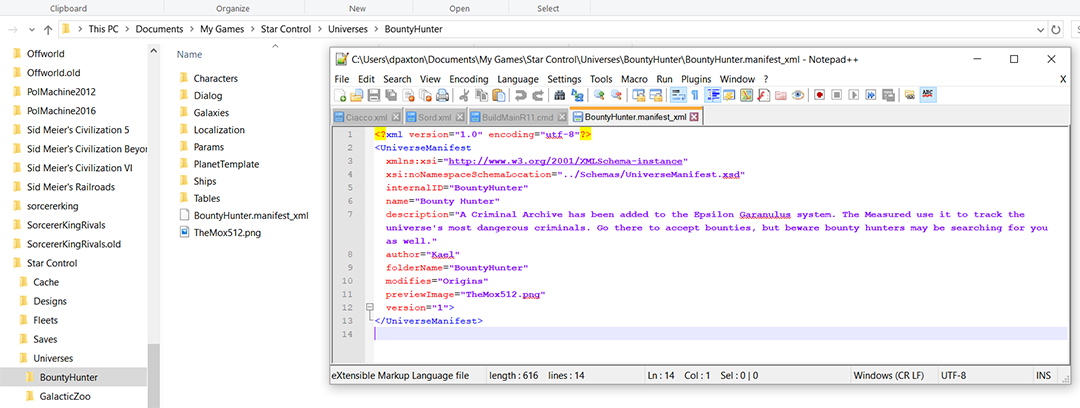
- internalID- This is the name that is used if the mod is referenced by other mods. For example, if you build a Lovecraft themed mod someone else may want to add a few quests to it. They would do that by referencing this name.
- name- This is the displayed name of your mod in the game UI and Steam Workshop.
- author- This should be your name.
- folderName- This is the name of the folder that you created in the Universes directory.
- modifies- This will typically always be "Origins" (to mod the base game). But if you are modding someone elses mod you would put their internalID here.
- version- Use this to help track the version of the mod your players may be using.
With a new directory, and a manifest file you have made your very first Star Control: Origins mod. But it doesn't do anything yet. The next step is adding content.
Adding Content
Modifying Existing Content
Outside of adding new content with your mod, you may also want to modify existing content. When we do this we need to specify exactly what asset our mod is changing and supply the new values. To decrease the chance that we will conflict with another mod, we will want to specify only the specific changes we want. That way one mod can change the camera view in melee combat, while another changes the damage from crashing into a planet, and another changes lighting. Of course if two mods both change the damage from crashing into a planet, there will be a conflict but by minimizing our change we may conflicts less likely.
Example: Changing an existing planet's template In the Bounty Hunter mod I change two of the existing planets in SCO to a new planet template. I switch one to an existing template (PlutonicDronesHard) and another to a new planet template provided by the mod (PlutonicLanderTank).
Looking through the game files I see that there is a ..\Assets\Galaxies\StarControlGalaxy.xml file. This file has the definitions for all the games stars, planets and moons. We have already covered how we would add new content to this structure, but in this example we want to modify some existing entries.
To do that, create a Galaxies directory (mirror the structure used by the main game) in our mod directory (..\Universes\BountyHunter\Galaxies\) and in that directory create a StarControlGalaxy.xml file (same name as the file for the main game). The following is the file that would change those planet types:
There are a few key differences between this and content we are adding. Note that we have to specify the internal name of the asset we are changing at each level. So at the Galaxy level we specify intenralID="Origins_Origins" (we get that name from the main game StarControlGalaxy.xml file where it is specified. We also add a append="true" to that line to tell the game that we are modifying an existing asset.
After that the change is simple. Because the planets we are changing are nested in a solar system we need to specify the solar system using the internal name that it has in the main game file, and then specify the planet we are modifying by the internal name. If we were modifying a moon we would have an additional layer to get to the moon.
Note that the only thing we change about the planet is the one thing we want to change. We could copy all the information if we wanted but it makes our mod more likely to conflict with other mods and makes it more difficult to track what we have actually changed. Anything we don't include here will keep the valued assigned by the main game.