Modders Guide
Mod Structure
Star Control Origins mods are contained in the ../My Games/Star Control/Universes/ directory.
To start one create a directory in this structure.
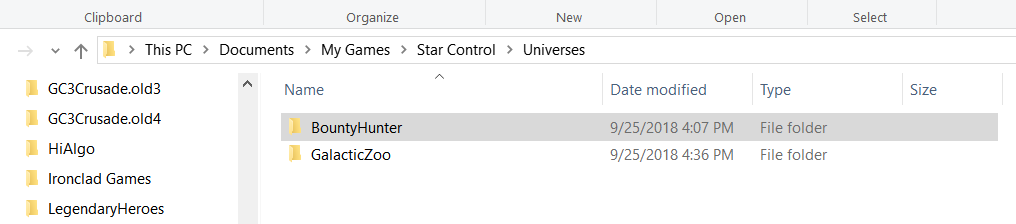
The Manifest File
In that directory you will need to create a manifest file. The purpose of this file is to define what the Mod is.
That filename should be [Mod Name].manifest_xml
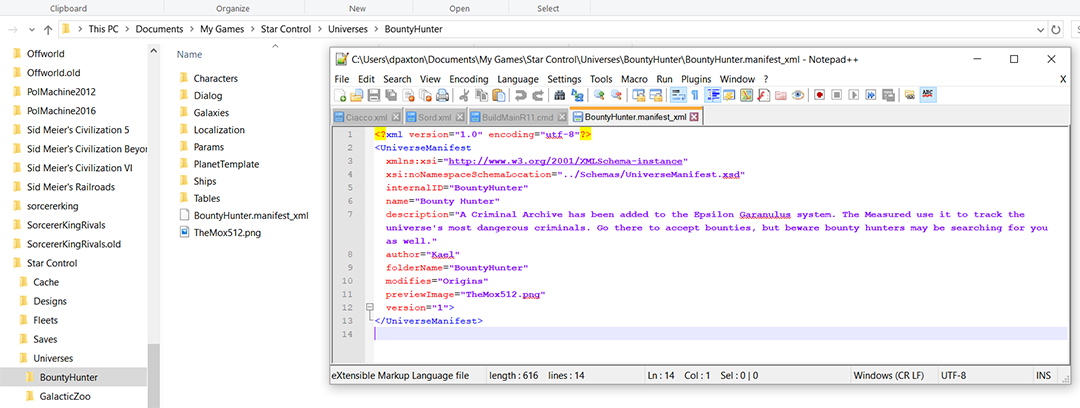
- internalID- This is the name that is used if the mod is referenced by other mods. For example, if you build a Lovecraft themed mod someone else may want to add a few quests to it. They would do that by referencing this name.
- name- This is the displayed name of your mod in the game UI and Steam Workshop.
- author- This should be your name.
- folderName- This is the name of the folder that you created in the Universes directory.
- modifies- This will typically always be "Origins" (to mod the base game). But if you are modding someone elses mod you would put their internalID here.
- version- Use this to help track the version of the mod your players may be using.
Adding Content
Modifying Existing Content
Creating a new Character
Creating A Quest
Adding a New Ship